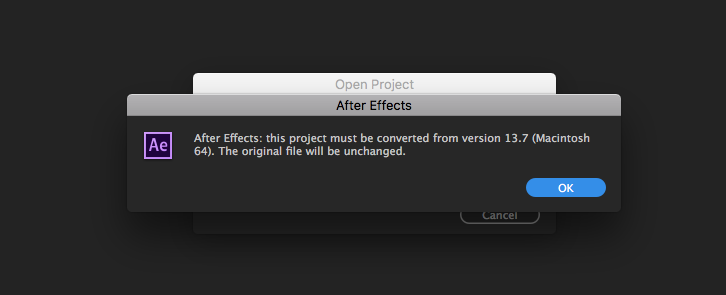Life in Retrograde
Just like in Premiere Pro, After Effects is very weird about using files created in one version of the software with another version. Going from old to new is fairly painless. After Effects will give you a warning screen, saying that it is creating a new version of the file and that the old version will remain intact. Just click OK and re-save the project with a new name. Going in the other direction is where we run into trouble. There’s just no way to open CC 2019 file in the CC 2018 version of the program. This may be due to compatibility issues, or it may be due to piracy concerns. Either way, it’s incredibly irritating.
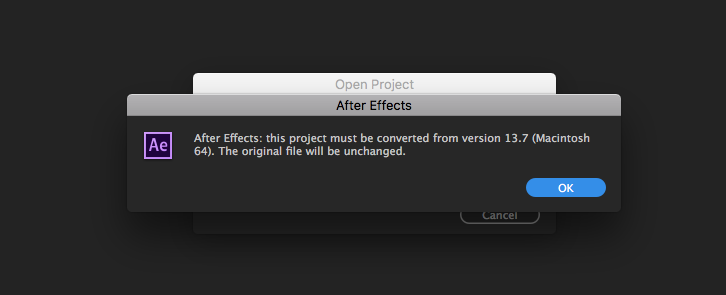
The only way around this is to save your file as a “retrograded” (or downgraded) version. Each version of After Effects should be able to save a file that will open in the previous version of the program. Under the File dropdown menu, go to Save As >. The last option will be Save a Copy As followed by the previous version of After Effects. Select this option and you’ll go to the normal save menu.
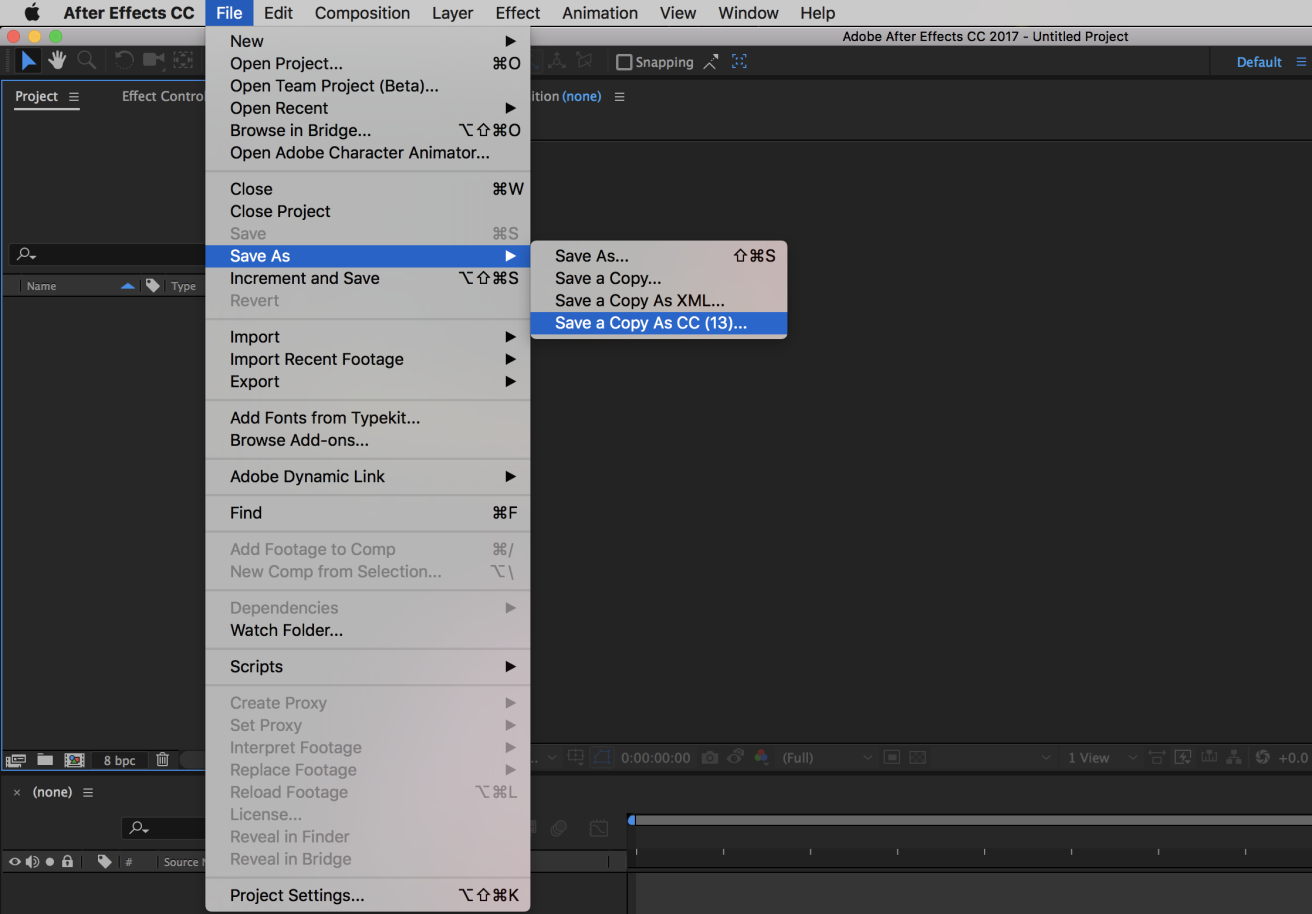
There are limitations to retrograding save files. Notably, you can only go back a single version of After Effects. You also need to have access to the version of After Effects that the original file was saved in – so, if you want to retrograde a save file through several versions, you need to have each version of After Effects installed on your computer. It’s tedious.
Adobe is constantly updating its programs – and creating incompatibility issues in the process. When you are wrapping up your work on a computer, it may be worth creating a retrograded copy of the project, just in case your next computer uses a different version of the software.