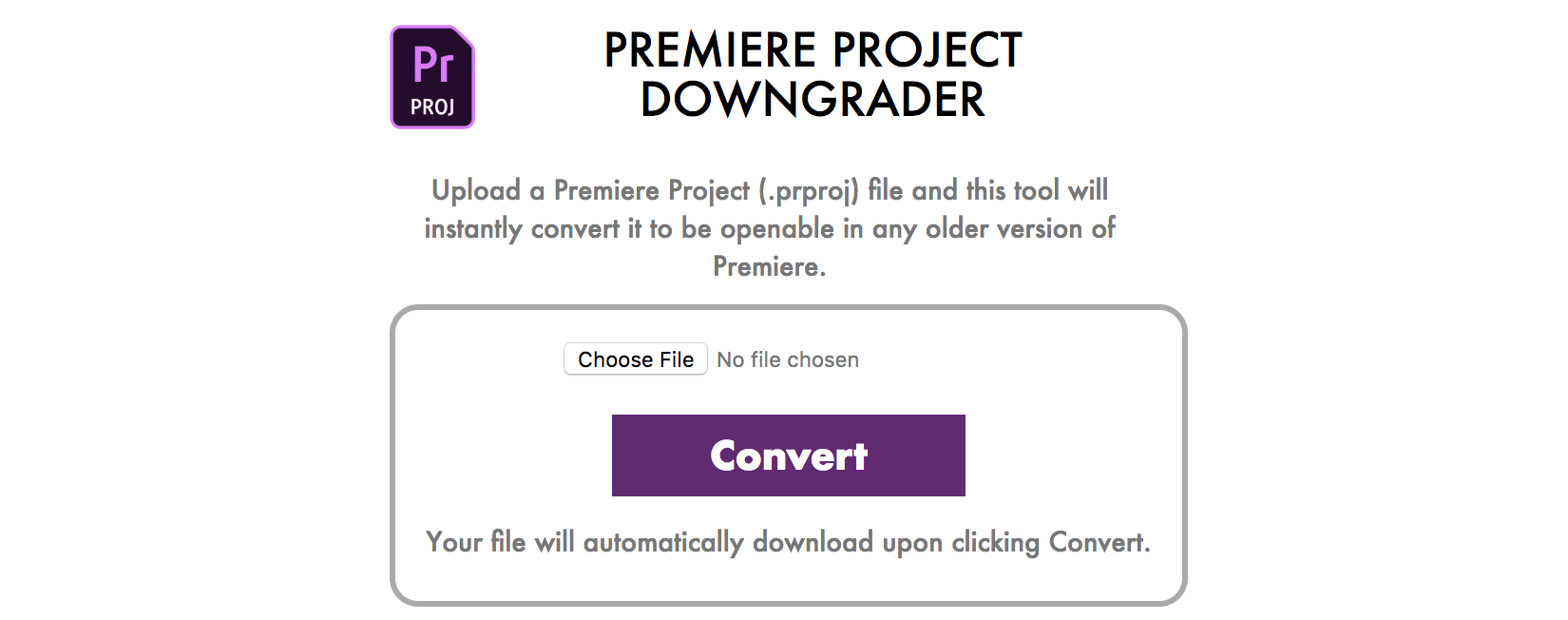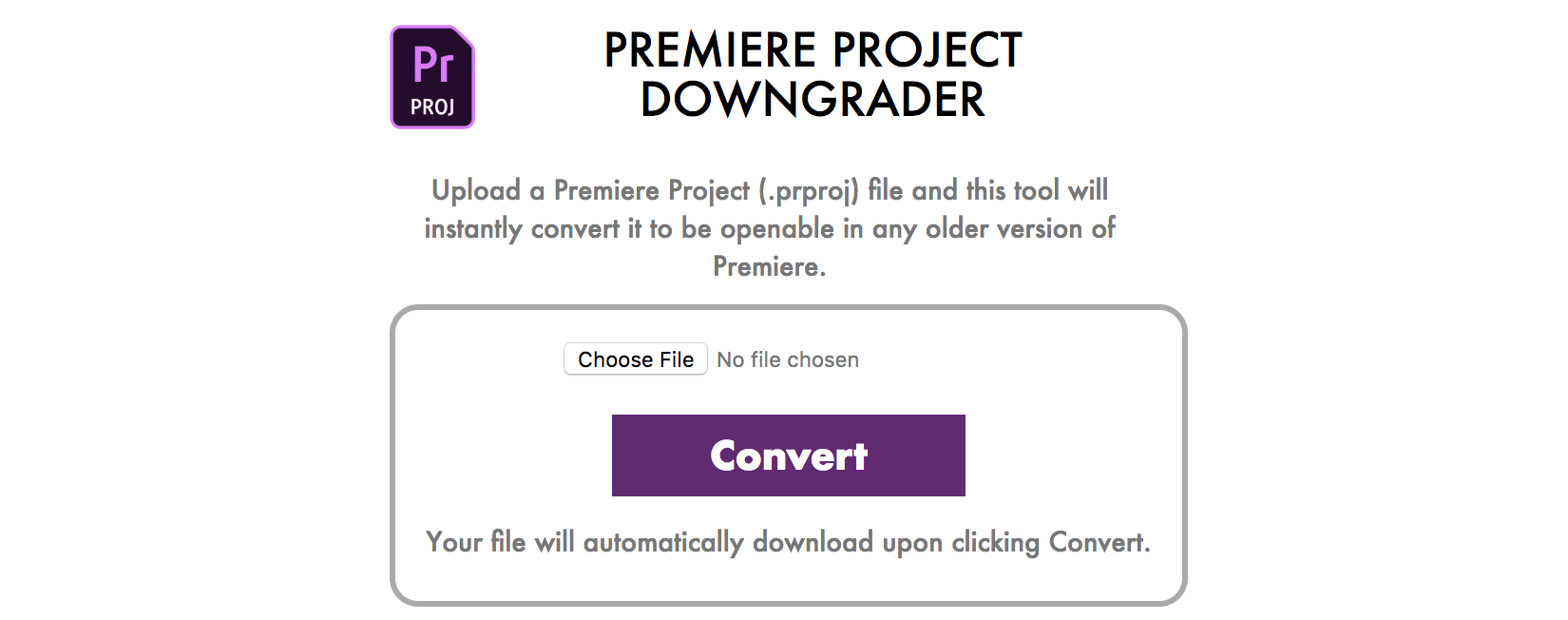Improving Compatibility
Several of you have had difficulties with using different versions of Premiere on the same project. Although all of the computers in the Digital Video Editing Lab and Marts Studio are currently using Premiere Pro 2018, the specific version numbers may be slightly different. This causes problems, because Premiere won’t let you use older versions of the software with newer project files. Unfortunately, it’s unlikely that this issue will be resolved before the end of the semester, so we need to use a workaround.
I recently found a website that “downgrades” Premiere Pro project files – in other words, it removes the version information from the file and allows it to be opened on any version of the software. The process is fairly simple: you upload your .pproj file to the site, hit the big “Convert” button, and download a version-free copy of the file. It doesn’t overwrite your original file, so you don’t need to worry about losing any work if the process fails. The only downside is that if you used any features unique to the newer version of Premiere in your project, they won’t carry over. However, since the functionality between these versions of Premiere is nearly identical, it’s unlikely that this will come up.
To use the site, head to this link.
It’s unfortunate – and unnecessary – that this is an issue, but it’s been part of working in the Adobe ecosystem for as long as I can remember. There are similar issues with working in After Effects – I’ll cover how to deal with that in an upcoming post. As always, don’t hesitate to let me know if you have any questions!